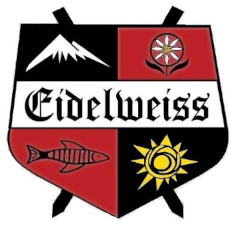Please click https://portal.VDOE-NH.org
If you created an account last year, you can skip this step. If you are new to the Portal, you will need to create an account and then activate that account in the confirmation email that will be sent to you. Once activated you will log into the portal and select the Account Tab then Add Properties. This will link properties that you own to your account. You will be able to select a space for each property that you own.
Each year you MUST select a space, either the same space as last year or a new space. Space assignment is NOT held over year to year.
This initial registration period beginning April 15th. If there are spaces still available you will be able to select a second space beginning June 1st.